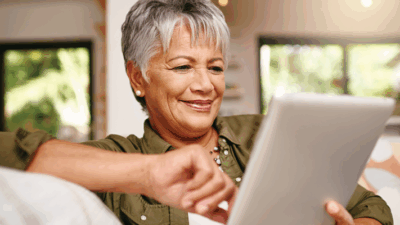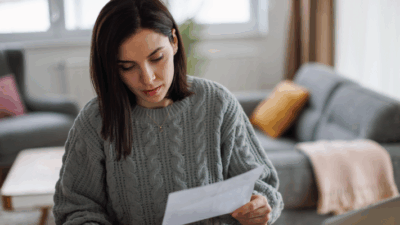WSFS is serious about safeguarding your personal and financial information.
You have successfully logged out of WSFS Online Banking.
If this was a mistake and you’d like to log back in, click here.
Taking Security Seriously

Banks will NEVER ask you to provide the texted verification code to them over the phone. If a fraudster is able to get your one-time access code, they will be able to access and transact on your accounts. Here are tips to help protect yourself.

“Skimming” devices are one of the most common tools scammers use to obtain your debit or credit card information. These devices are used to copy your card number and account details. Learn ways to protect yourself.

Have you downloaded the WSFS Mobile Banking App?
Access your WSFS accounts from your mobile device anytime, anywhere using the WSFS Mobile Banking app.
- Securely scan and deposit checks using your smartphone
- Easily move funds between your accounts
- Monitor account activity
- Easily send money to people you trust regardless of where they bank in the U.S.
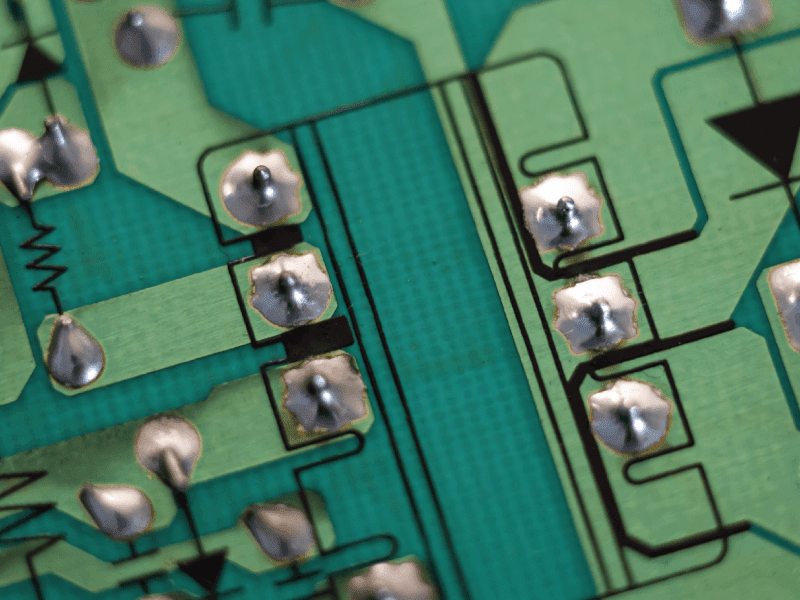
Safety & Security Tools
Your security and privacy are important to us. Here’s how we can help:
-
How to Protect Yourself
ATM safety, password guidelines and other best practices to safeguard your accounts.
-
Security Center
Visit our Security Center for all of the latest security tips and fraud prevention education.

Questions?
Our friendly Associates are here to help 7am-7pm (M-F) and 9am-3pm (on weekends) at 888.973.7226, by scheduling an appointment or visiting the nearest WSFS Banking Office.