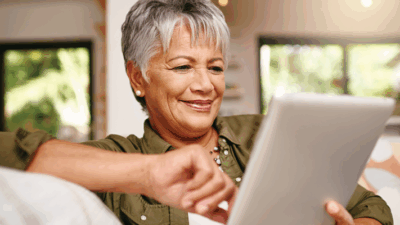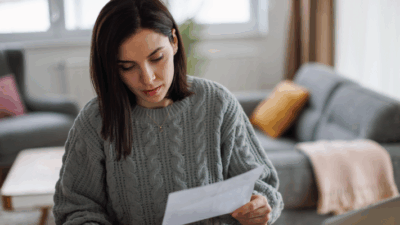We’re here for you! Reach out to your Relationship Manager or email us at [email protected]
SBA Resource Center
Thank you for visiting the WSFS SBA Resource Center. Now that you are a WSFS Bank SBA Client, we want to provide you with banking and SBA-related information you may find helpful. And don’t miss the WSFS small business success stories and additional business content at the bottom of the page. Check back often!
If you need assistance with something that is not outlined in the tabs below, we are here to help. Please contact your Relationship Manager or email us at [email protected].
Thank you for choosing WSFS Bank as your SBA lending provider.